Single Blog
- Home
- Garage Door Opener Not Working? Here’s How to Troubleshoot It

Your trusted source for garage door installations and repairs in southeast Michigan.
Contact Information
Phone: (248) 560-7623
Email: peter@ontrackgaragedoormi.com
Copyright © 2025 On Track Garage Door all rights reserved.

Garage Door Opener Not Working? Here’s How to Troubleshoot It
Is your garage door opener not working all of a sudden? Whether you’re using a Chamberlain, LiftMaster, or Genie opener, it’s a frustrating problem and a common one. The good news? Many garage door opener issues can be resolved with a few simple checks.
Before you call in a professional, try these step-by-step troubleshooting tips to get your garage door opener working again.
1. Check the Remote and Wall Button
Start with the basics. If your garage door remote isn’t working, try the wall-mounted control inside the garage.
TIP: Replace the remote batteries and stand closer to the garage to test it again. Some Chamberlain and Genie remotes lose range over time due to weak batteries.
2. Confirm the Opener Has Power
Make sure the garage door opener is plugged in. If it is, check the outlet by plugging in another device (like a phone charger or lamp).
Still no power? You may have:
Reset the breaker or GFCI outlet if needed. If the opener still has no power, it may need professional repair.
3. Check the Safety Sensors
All modern openers—from LiftMaster to Genie—have photo-eye safety sensors near the bottom of the garage door track. If these sensors are misaligned or blocked, the door won’t close.
Look for:
Fix: Gently clean the sensors and align them so both lights are solid. Then test the door again.
4. Reprogram or Reset Your Opener
If your garage door remote stopped working after a power outage or surge, the opener may have lost its programming.
Check your owner’s manual or the manufacturer’s website for exact instructions.
5. Inspect the Door and Tracks
Sometimes the problem isn’t the opener…it’s the door. If your garage door is:
…then the opener won’t be able to move it, and may even shut down for safety.
Try manually lifting the door. If it feels heavy or jammed, call a pro to inspect the springs or tracks.
6. Check for Interference or Signal Issues
Some openers, especially Genie and Chamberlain models, can experience radio frequency interference from:
Try moving or turning off nearby devices and see if the opener starts responding.
Still Not Working? Call On Track Garage Door
If you’ve tried these tips and your garage door opener still isn’t working, it may be time for a repair or replacement. At On Track Garage Door, we service and install all major brands, including Chamberlain, LiftMaster, and Genie.
We proudly serve homeowners throughout Commerce, Michigan, and surrounding areas with fast, reliable service you can count on.
Need help now? Call us today for same-day garage door opener repair! (248) 560-7623
Recent Posts
Recent Comments
Categories
Recent Post
Garage Door Opener Not Working? Here’s How
April 17, 2025Modern vs. Traditional Garage Doors: How to
March 2, 202510 Reasons to Choose On Track Garage
February 19, 2025